The new “My Bag” feature in GLFR – what is this?
Only recently GLFR added the feature “My Bag” to the GLFR app. But why should you use this?

Only recently GLFR added the feature “My Bag” to the GLFR app. But why should you use this?
This is really smart, because GLFR can give you recommendations for what club to choose, to make the best result on the hole. You need to set up the “My Bag” feature and add distances for each club in your bag, then GLFR can make the recommendations, based on these distances. All you need to do is put your finger where you want to land your tee-shot, and GLFR makes the recommendation. If you feel uncomfortable with the recommended club, or you don’t like the distance you have left for the 2nd. shot, just drag the pointer to a different location, and the club-recommendation will automatically change.
Open the GLFR app, and either tap the menu icon in the top left of your screen, or drag your finger across the screen from the left side. This opens the menu for all your details.
Tap the “My Bag” to open the settings for the bag.
You can choose your clubs from the list, or you can set up your clubs and irons completely manually.
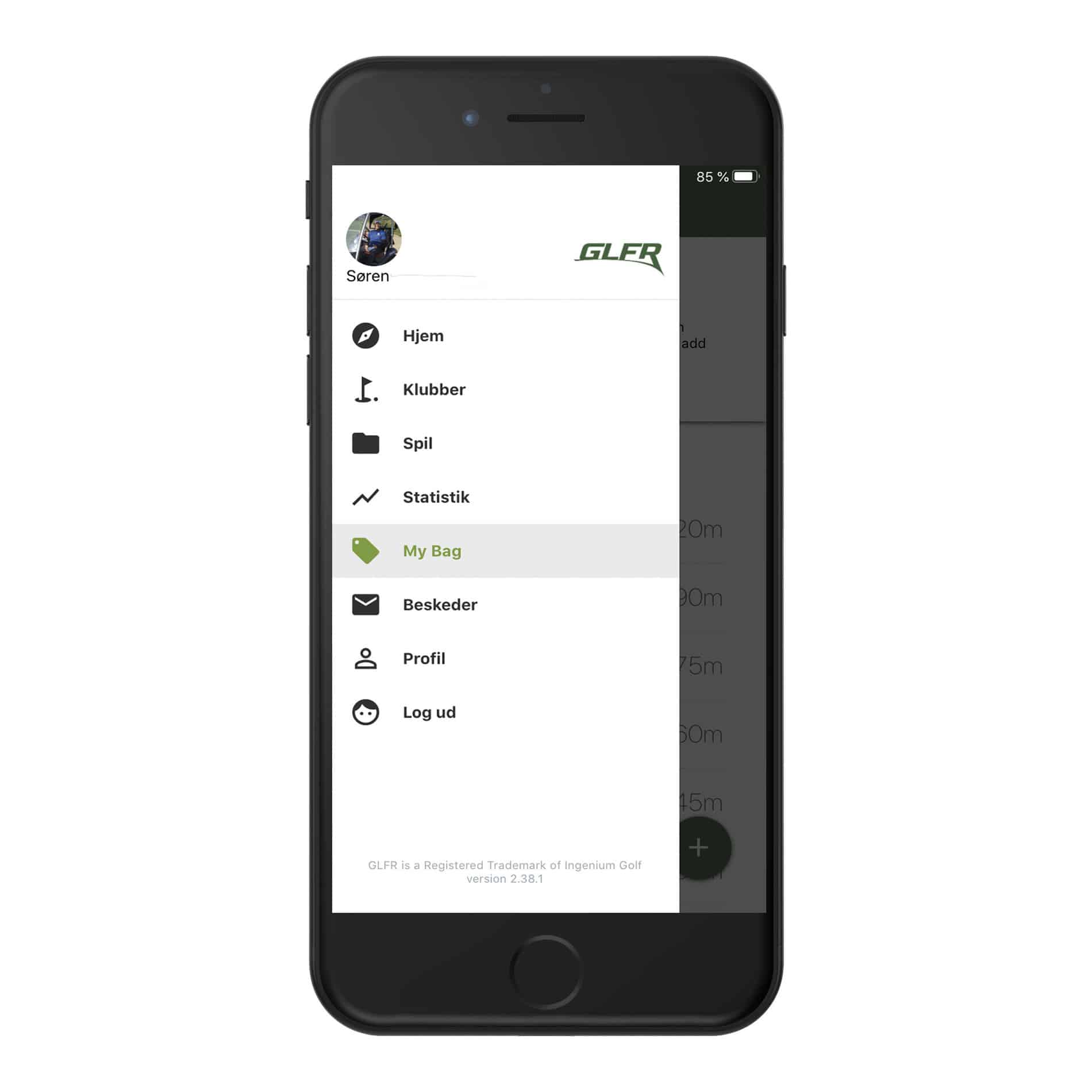
After setting up your clubs and distances for your bag, all you need to do is tap the screen, where you want to measure or land the tee-shot.
GLFR then tells you which club to choose for the tee-shot and which club you will need for the 2nd. shot.
If you put your finger on the arrow and drag it around the screen, you will see that GLFR changes the recommended club, for both your tee-shot and the next one. Use this feature to plan how to play the hole, and how you can use your favorite clubs to get the best score.
If you are used to pulling out the driver on any hole longer than 250 meter, and just hope for the best, this feature can really help you get a better score. Wouldn’t you rather hit a 6 iron to the middle of the fairway and hit the green center with your 9 iron? Instead of picking the driver and ending up in deep rough, what might be 30 meter to the right, without a single chance of getting to the green in the next shot.
This is where “My Bag” can really help you plan better, and hit the right club combination to maximize your score.
2 Comments. Leave new
Hej GLFR
Jeg kan se at der på golf.dk er lagt en kommentar om at My Bag funktionen er i strid med regel 4.3. a. i golfreglerne fra R&A.
Hvis dette er rigtigt, bør i så ikke skrive det i jeres vejledning, så man kun bruger det i ikke-tællende runder?
—-
Ref. fra regel 4.3.a. uddybningen:
Ikke tilladt:
Måling af højdeforskelle, eller
Fortolke afstand eller retningsinformation (f.eks. bruge udstyr til at få forslag til spillelinje eller køllevalg baseret på stedet for spillerens bold).
—-
Ellers så er jeg godt tilfreds med app’en og er først lige kommet i gang med den for alvor.
Vil teste indsendelse af scores næste gang på banen.
Hej JC
Hvis man stikker et spadestik dybere fremgår det tydligere af 4.3(a)3 at det skal være information fra runden:
“Ikke tilladt.
Behandle eller fortolke spilleinformation fra runden (f.eks. kølleforslag baseret på afstande fra igangværende runde), eller
Bruge nogen fysiologisk information indsamlet under runden.”
Da GLFR IKKE benytter data fra den pågældende runde, men manuelt indtastede data i spillerens “Bag”, er det derfor ikke et brud på reglerne.
Vi har fået ovenstående af DGU, som dog har startet en undersøgelse hos R&A for at være helt sikre på det. Men indtil videre er det vi har fået at vide fra DGU altså, at det er helt ok det GLFR gør.