Submit scorecards for review
Fast and easy
GLFR is one of the few digital course guides in the world that offer integration with national unions, making scorecard submission very easy.
You have access to an ever growing number of courses around Europe, and are you a member of a golf club in Denmark or Iceland you have the possibility to connect your user to the national union, and submit your scores for review.
Submitting scores is easy
After you have finished your round you will be asked to confirm and save your round.
Next step is to submit the score by tapping the union name at the bottom of the scorecard view.
You will now be prompted to choose your marker – tap the search icon to choose your marker. A list of your buddies now appear and you can choose from the list, who should sign your scorecard.
If your playing partner is not on the list, but also is a GLFR user, you can search by typing the name. Choose the marker by pressing the “letter” icon. Should your playing partner not be a GLFR user, don’t panic, you can still send him your scorecard. Press the “Send by email” at the bottom right and type your marker’s email in the field and finish by pressing “Submit”.
Review and confirm scores
After a scorecard is submitted, the marker will receive an email from GLFR, with a link to the scorecard.
The marker will have to sign in with union credentials in order to approve the scorecard. Approval is done by pressing “Confirm” at the bottom right of the screen – and that is it!
With the union connection your handicap will automatically be syncronized in the GLFR app, so you do not need to worry about updating, if it changes. And furthermore if your handicap changes enough to cut extra strokes, this also happens automatically in the app.


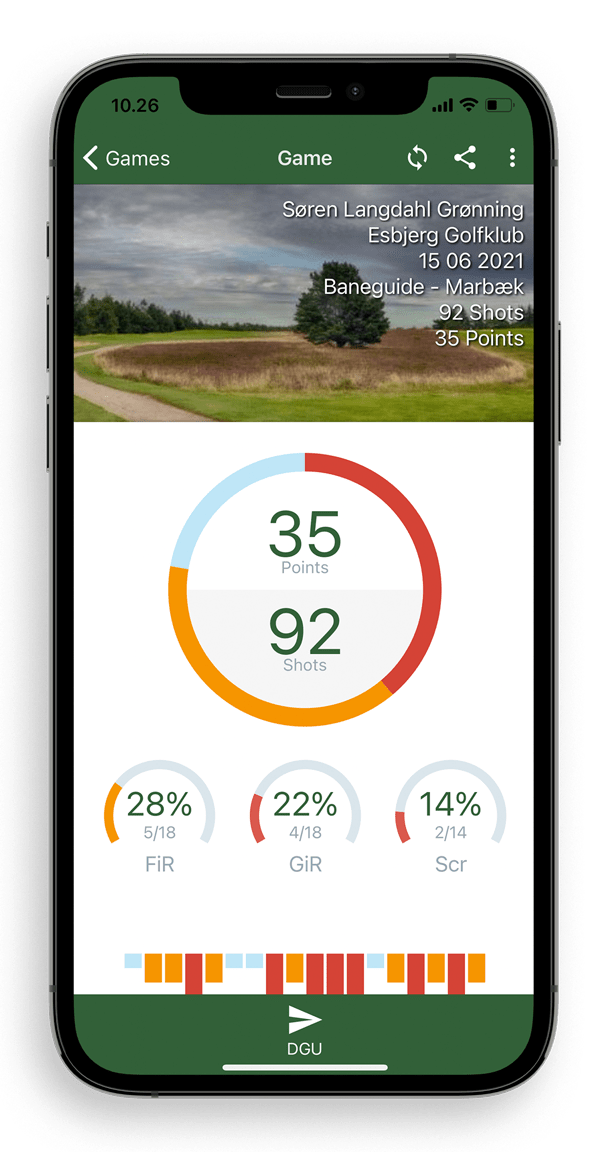
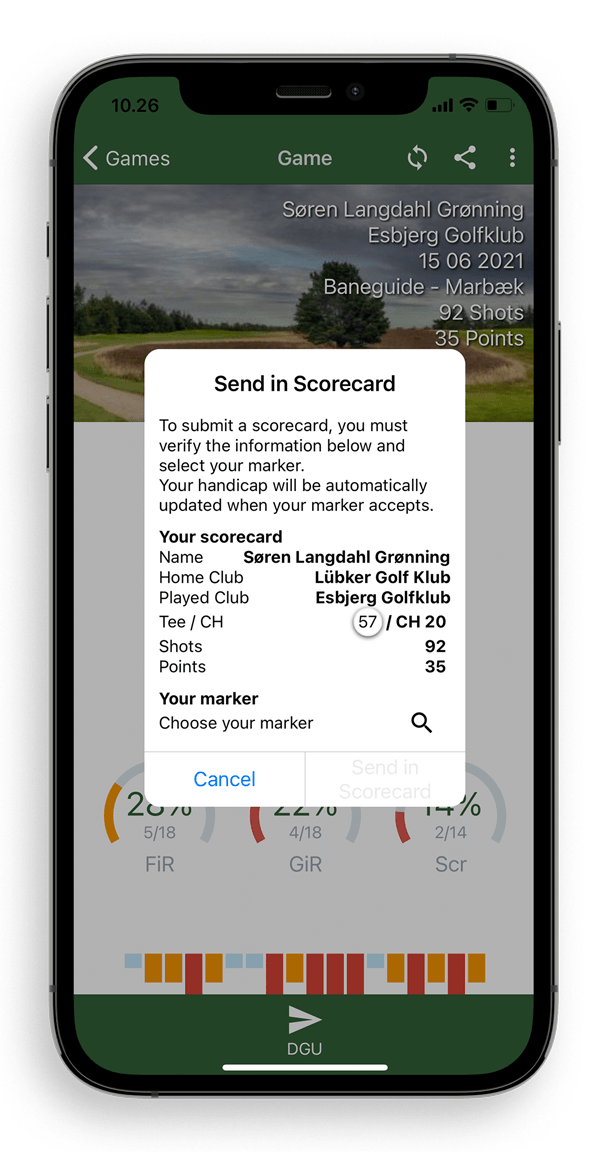
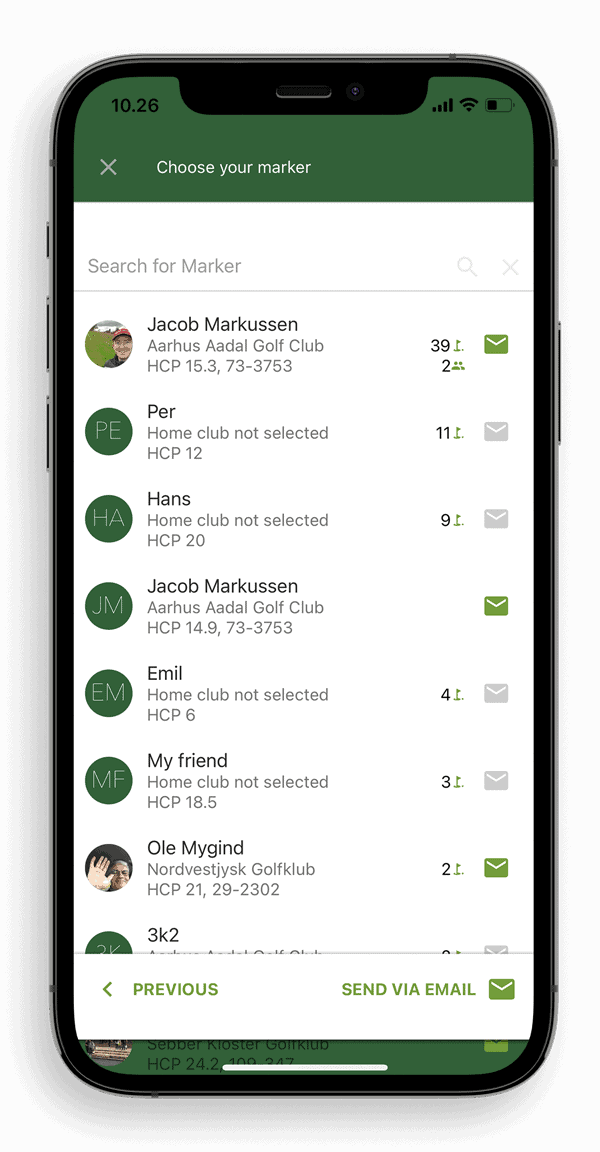
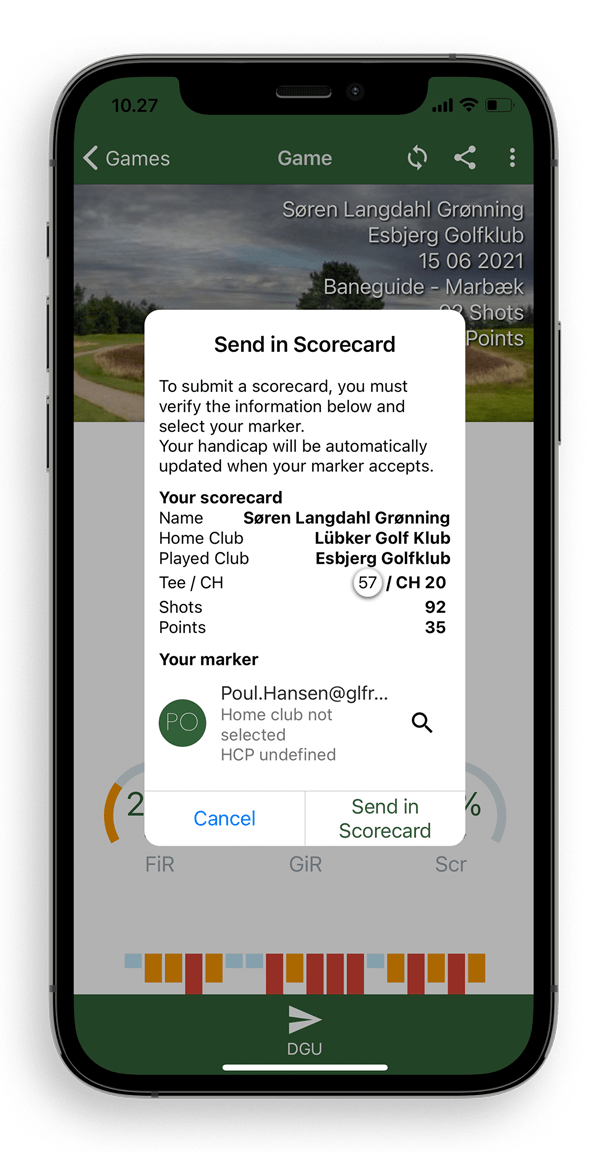
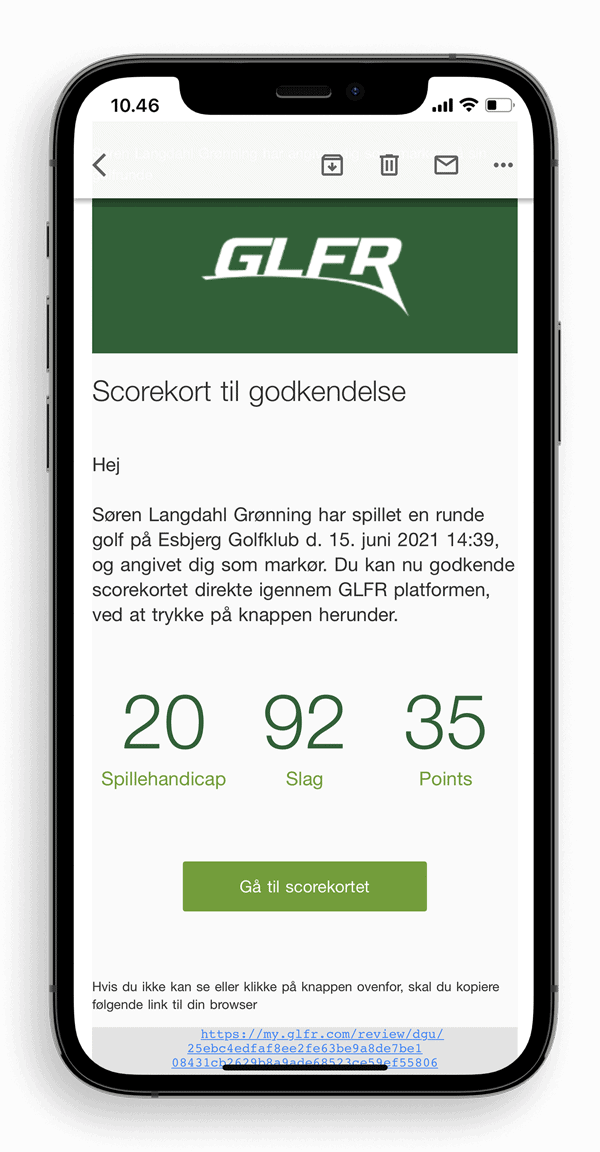
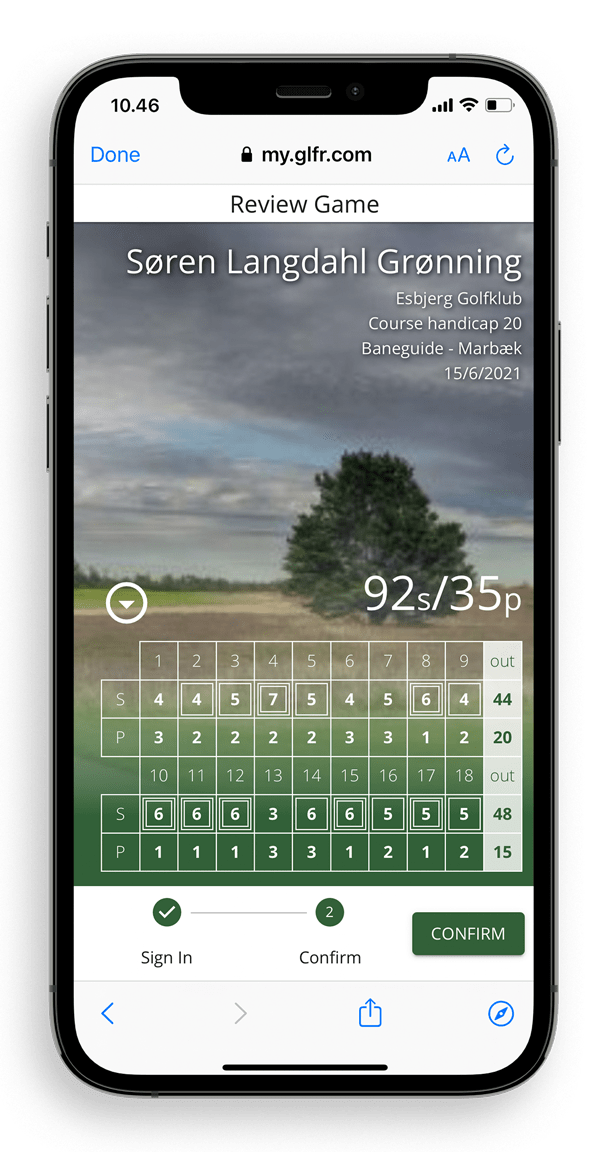
2 Comments. Leave new
Hej.
hvis vi er 4 på en flight, er det så muligt at alle scores kan sendes ind på en gang.? Nu kan ham som fører scors jo kun indsende sit scortkort til DGU.
Hej Jesper
Nej, lige nu kan vi kun indsende for brugeren på telefonen. Vi arbejder på en løsning til hele flightet, men der er en masse regel-bureaukrati der skal på plads før vi kan det.
Én spiller kan dog føre scoren for alle 4 og så kan de andre indsende fra deres “Spil” liste i GLFR efterfølgende.