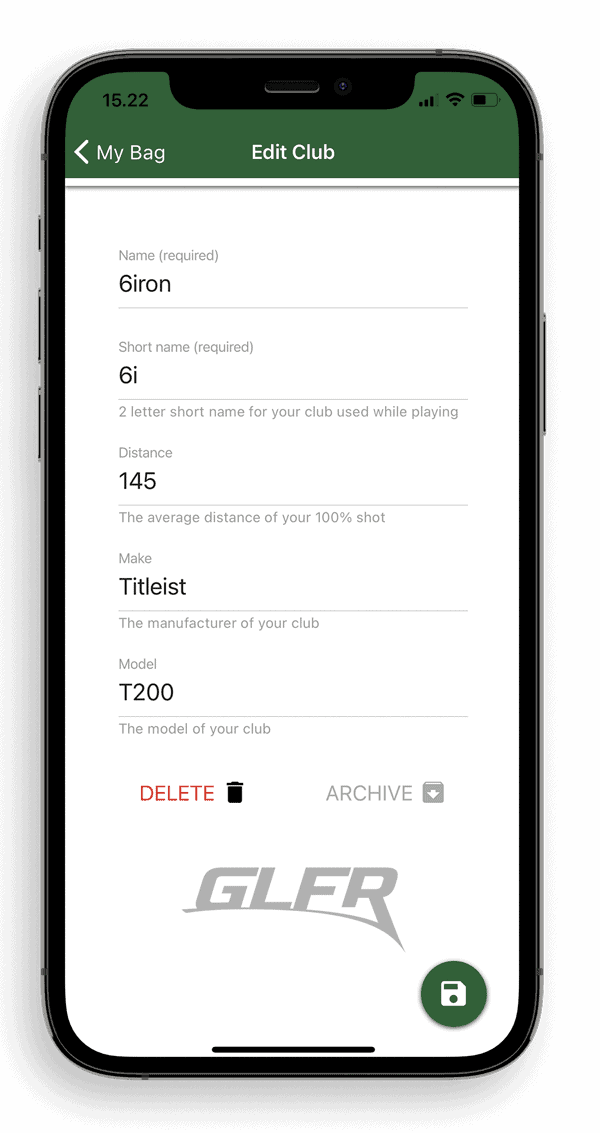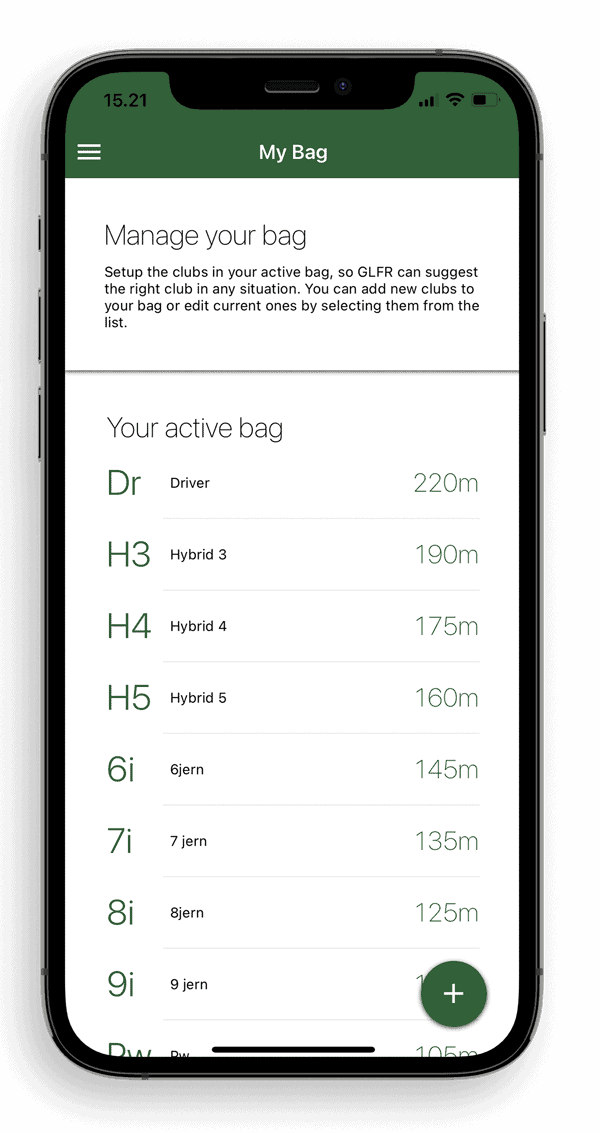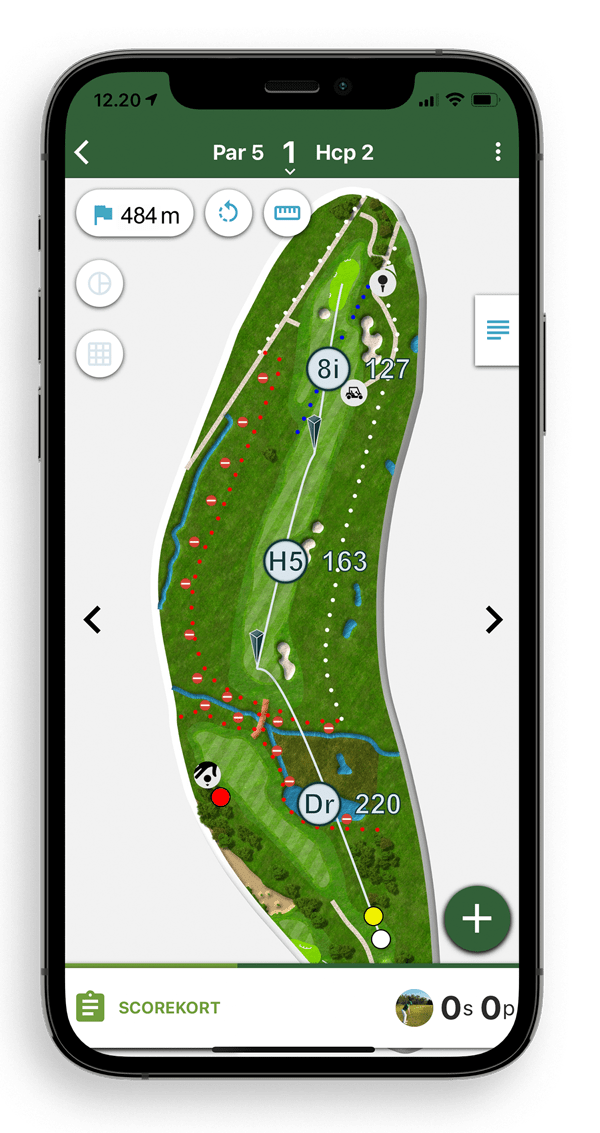Your personal caddie
Configure your complete bag and let GLFR make club recommendations.
You simply add the clubs you have in your bag, with the distance you hit each one. GLFR then shows you which club to choose where ever you place your distance markers.
Go to My Bag in the main menu and start adding your clobs.
You can add your full 14-club setup, so you have each and every distance covered.
Tap the + button at the right corner to add a club. Type the name of the club, i.e. “6 iron”. Add a shot name too, that will be shown on the screen next to the distance marker. Add the distance you normally hit the club – we recommend adding an average for the club, so it isn’t your maximum distance on agood day.
You can also add the make (fx. Titleist) and the model (fx. T200).
Finish by tapping the save icon at the right hand corner – and complete the procedure for all clubs you carry.
Important note
It is not allowed to have the My Bag feature active during a tournament. Therefore we have made an easy deactivation feature available from the menu at the top right at the first hole. Just tap the “Bag enabled/Bag disabled” to deactivate or reactivate.