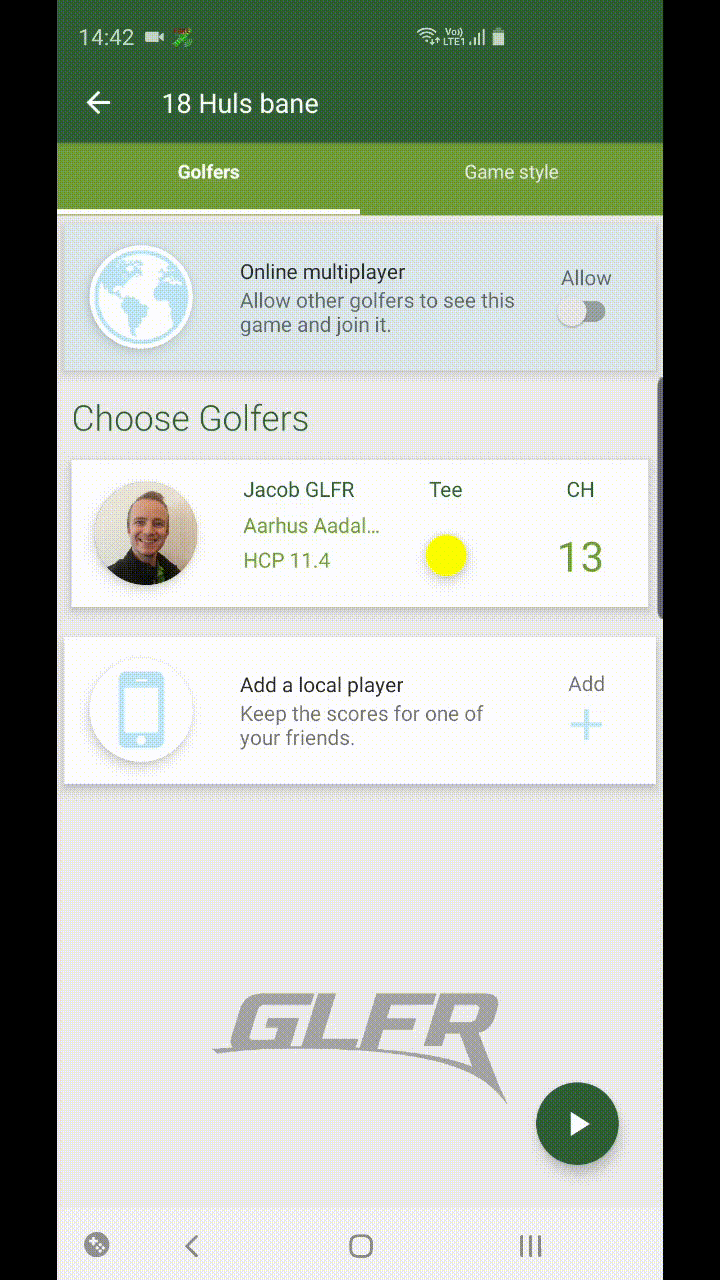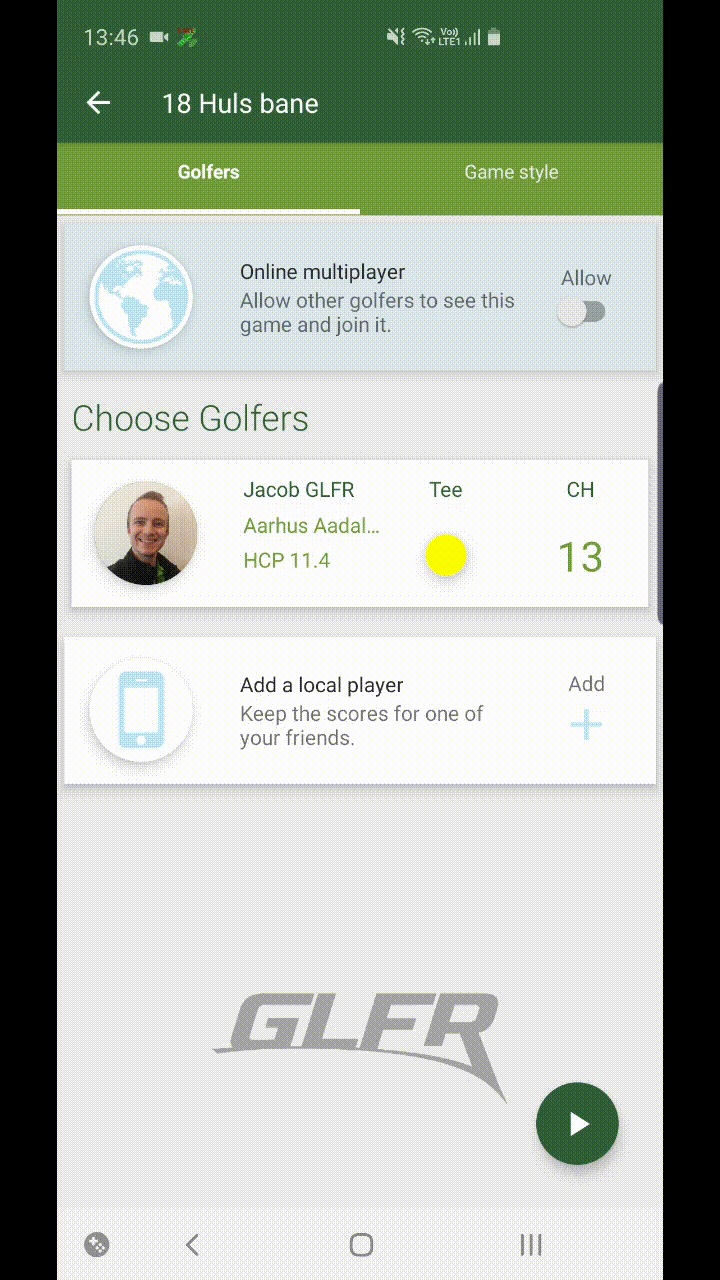Play with your friends with GLFR
With GLFR you can to compete against up to 3 of your friends – and we will keep track of your scores.
You can keep the score for one or more of your friends directly from your smartphone, or you can grant your friends an online access to your game, which allows them to keep their own scorecard.