Use the GLFR course guide to play better
GLFR course guides are mapped using the latest digital geo-survey maps.
For you that means a higher degree of details, more information and in the end it should lead to a better score.
At least you know what to expect if your next shot is blind.
A detailed course guide is a must have, when playing unknown courses, or if you find yourself in a bit of a pickle on the course.
Sure you have distance markers on the course, but what do you do when you are off-track and these are totally useless?
GLFR always tell you the distance from your location, in a straight line to the green center – that is also the distance you get on GLFR with Apple Watch.
On your smartphone you also have the possibility to measure to any obstacle or a particular spot on the course, just by tapping the screen, where you want to measure to. After you have placed the measuring pin, you can easily drag it around the hole and read the distances to any where on the hole. If you want to zoom in and enlarge the hole-view, just pinch the screen to the desired zoom view. Zoom out by doing the opposite.
Plan each hole – attack or playing safe?
Sometimes you are on a roll and everything goes your way. You pick driver off the tee at each hole and you feel unbeatable. Those are the days where you tell yourself that you get a little extra roll and the distance with your driver is a bit longer than normal.
With GLFR you just move the distance marker a little further up the fairway to see how far you will be from the green on your second shot. It’s a huge confidence booster to know you’ve had 10 meter extra on most fairways and you can add this to your measuring and see if there are trouble ahead.
Other days the driver is up for sale, so you play safe and need help to keep the ball in play. That is where GLFR can help you. Put your first distance marker on the screen by tapping it where you expect to land. Do a long-press where you want your second shot to land. You can freely move these markers around individually, to find your perfect shots and distances.
You might experience that there is a difference in the level of detail, from course to course. On some courses you not only find hazards marked, red, yellow and blue, but also tee-boxes, shelters, toilets, paths and even elevation lines on and around the greens.
That is because some clubs have bought an upgraded course mapping, where we add these details in close collaboration with the club. If you feel envious at the level of details other clubs have to offer, just contact us at support@glfr.com and let us know – we are here to help!



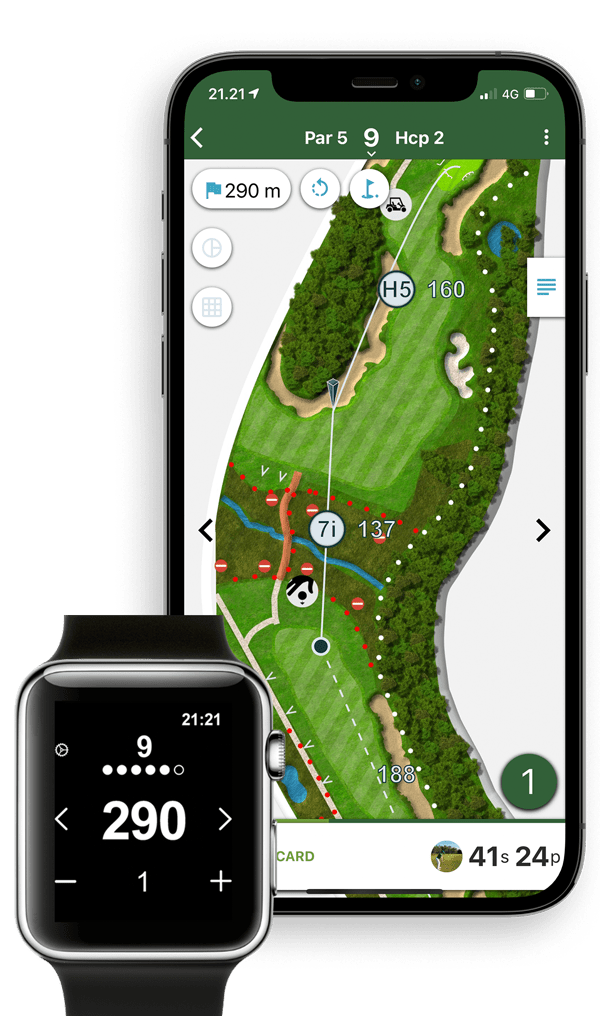




2 Comments. Leave new
I couldn’t find GLFR for my Watch (Samsung Watch4 Classic with Googles Wear OS). Is GLFR not prepared for this device?
Hi Sebastian
No, unfortunately not. We only have an integration to Apple Watch right now.