Use shottracker and follow your performance.
GLFR can help you become a better golfer.
Use the shottracker in GLFR, to get more information about your play.
One tap, is all it takes
To use the shottracker during play, all you need to do is tap the + button, at the position you take each shot.
GLFR then register your GPS position, and automatically matches it to your last position on the hole, to calculate the distance.
In action you basically push +, after your tee-shot. When walking up to your ball, you open the app to prepare for your next shot. It helps you prepare for which club to choose, that you get the distance readings, before arriving at the ball. This also makes the pace of play, much better.
Weather you tap + before or after the shot, makes no difference, as long as you registerer the position.
Review your round at my.glfr.com
Every round you play with GLFR is saved on your my.glfr.com site.
You can review every game and when using the shottracker, you can see each position for each shot during the round.
This is extremely helpfull, to become more aware of the true distances you hit each club. And you can use this knowledge, when playing your next round.


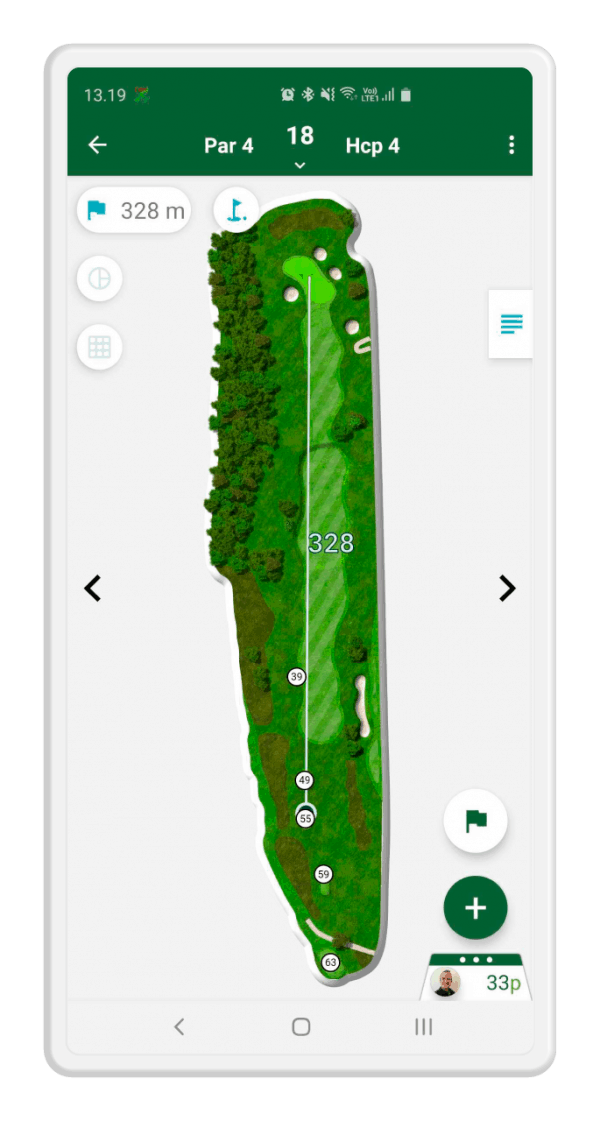
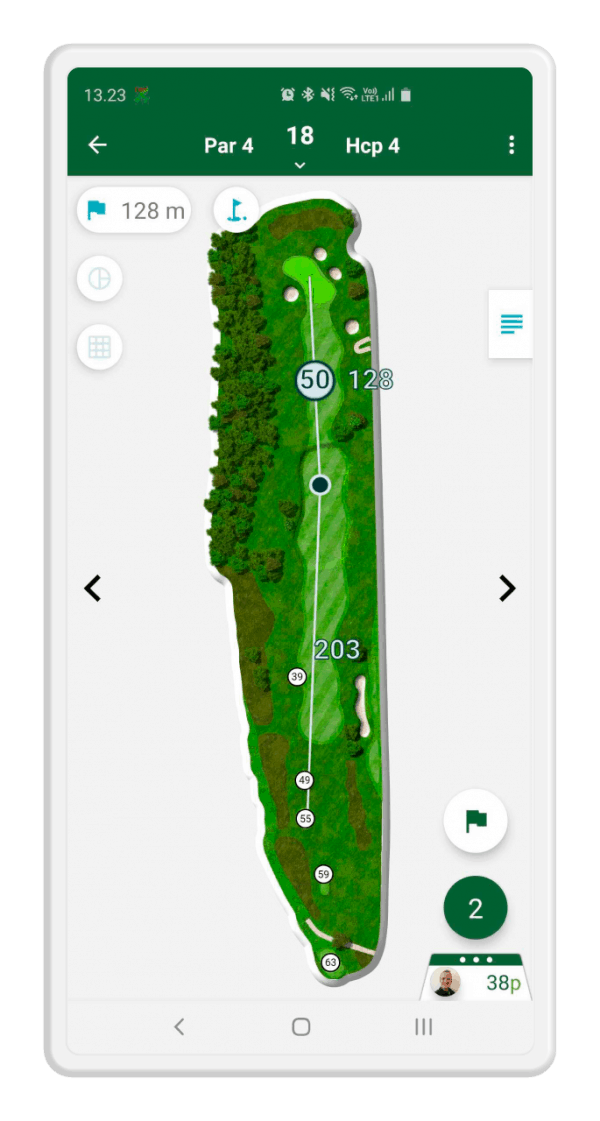
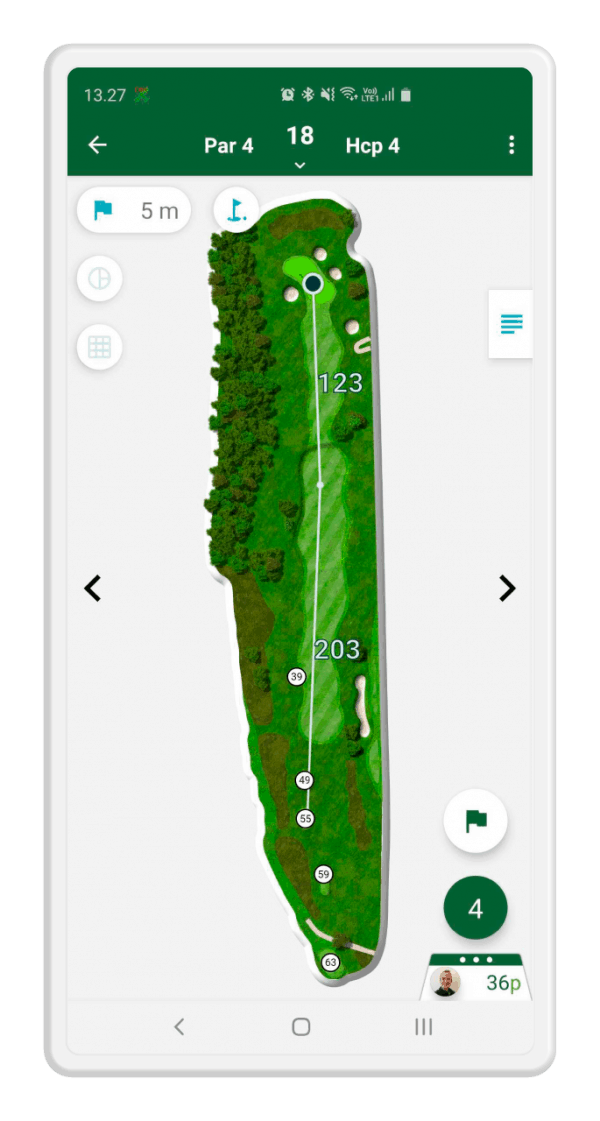
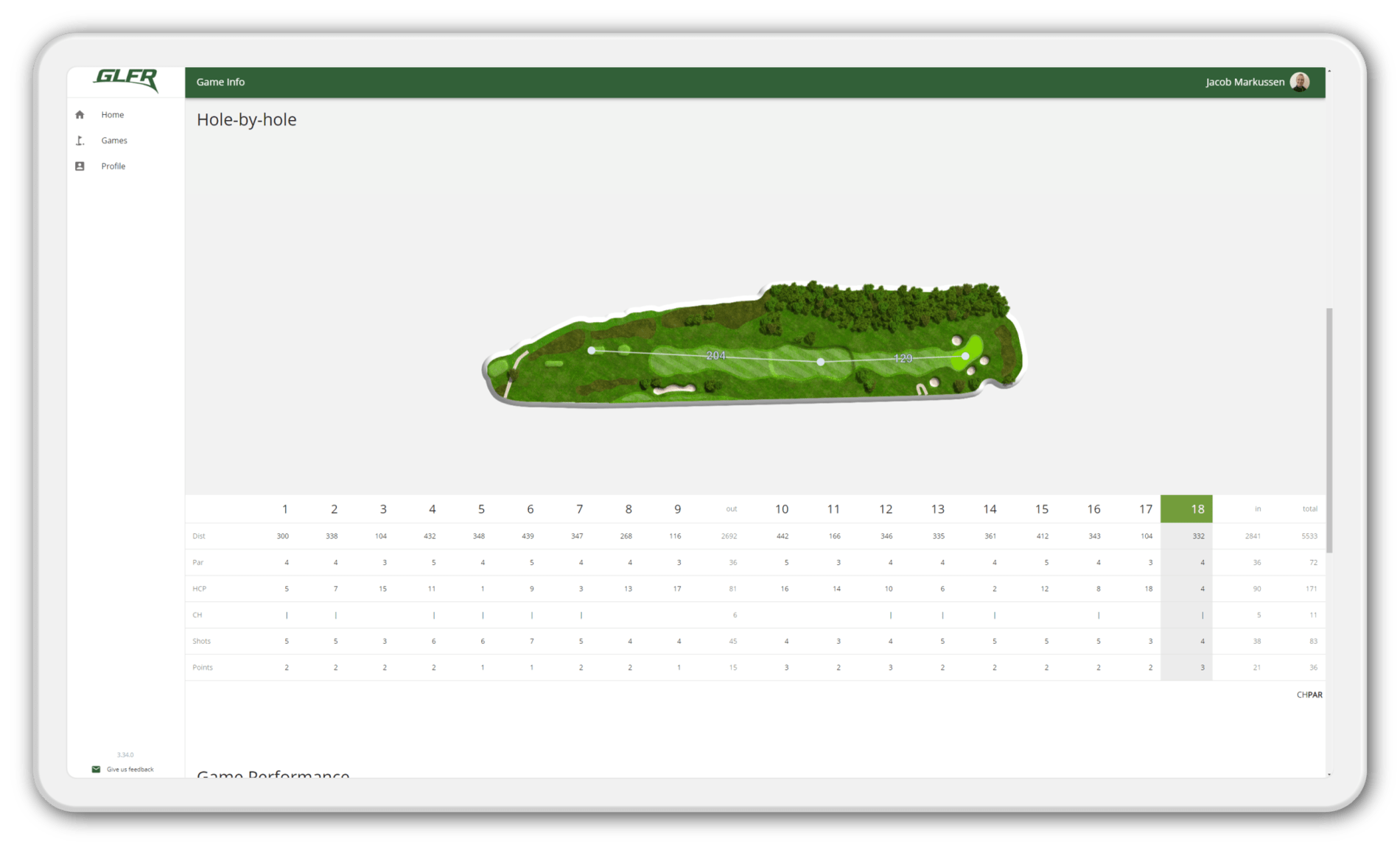
2 Comments. Leave new
Would it be possible to register which club you use for rachel shot, for calculation and stat’s purposes?
Hi
Unfortunately no, but it is definitely something we are considering!